(2)单击浏览器右上角如下图标,打开 gooreplacer 设置页面:
(3)在设置页面中,勾选【重定向】,单击【新增】按钮:
(7)也可以【导入】我设置好的配置文件(以下代码另存为 gooreplacer.gson 后导入):
{
"createBy": "http://liujiacai.net/gooreplacer/",
"version": "3.11.0",
"createAt": "2020/2/26 下午7:10:53",
"redirect-rules": [
{
"src": "www.google.com/recaptcha",
"kind": "wildcard",
"dst": "recaptcha.net/recaptcha",
"enable": true
},
{
"src": "ajax.googleapis.com",
"kind": "wildcard",
"dst": "ajax.lug.ustc.edu.cn",
"enable": true
},
{
"src": "themes.googleusercontent.com",
"kind": "wildcard",
"dst": "google-themes.lug.ustc.edu.cn",
"enable": true
}
],
"cancel-rules": [],
"request-headers": [],
"response-headers": []
}
文章声明:以上内容(如有图片或视频亦包括在内)除非注明,否则均为70资源博客原创文章,转载或复制请以超链接形式并注明出处。


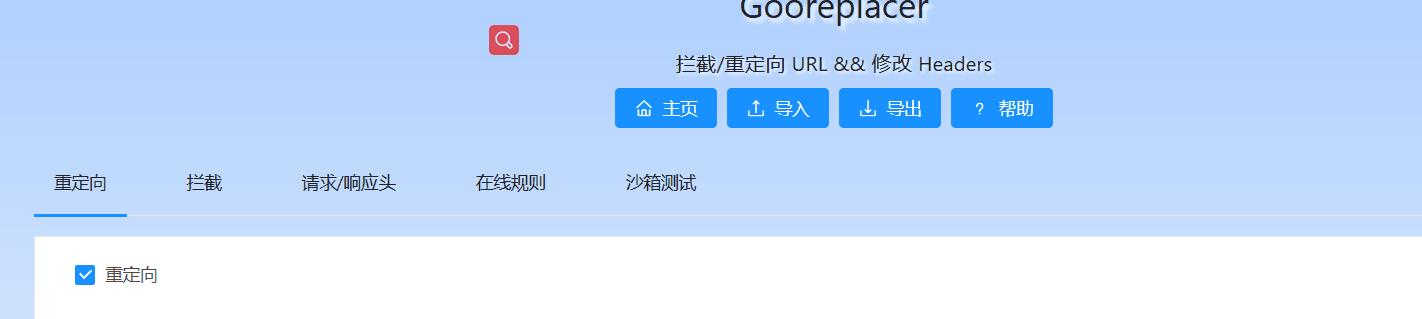

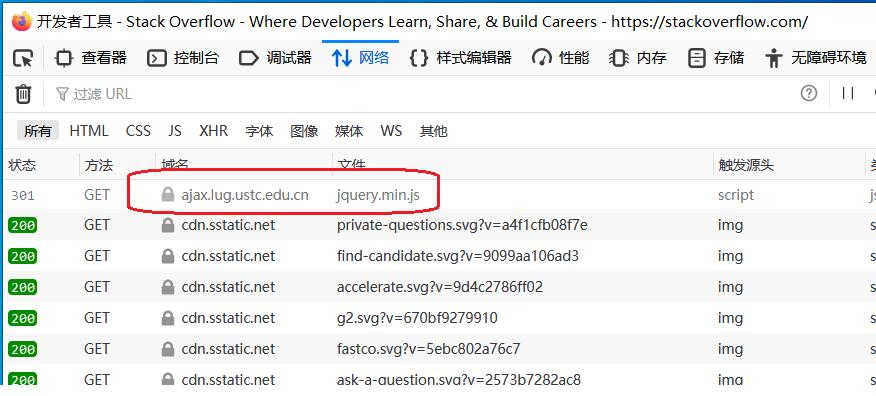
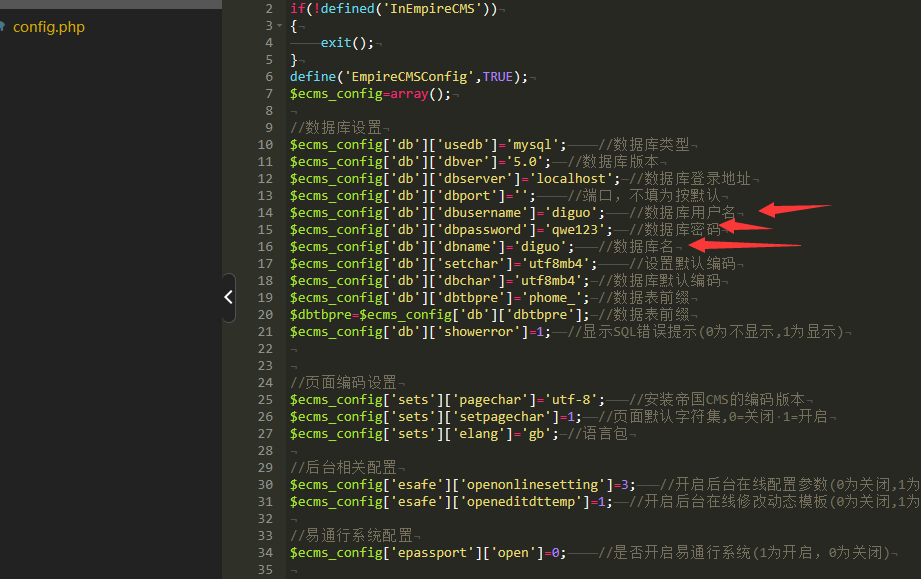


还没有评论,来说两句吧...